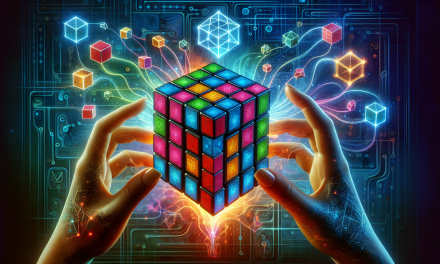Picture this: you’ve mastered the art of dragging colorful blocks around your screen, creating amazing animations and games in Scratch. Your sprites dance, your loops work perfectly, and you feel like a coding wizard. But then someone mentions “Python” (not the snake), and suddenly you’re wondering: what’s next? How do you make the leap from those friendly visual blocks to mysterious-looking text that fills programmers’ screens?
Think of it like learning to drive. You might start with bumper cars at the fair – they’re fun, safe, and give you the basics of steering and control. Scratch is your coding bumper car: a brilliant place to learn the fundamental concepts without getting bogged down in syntax and semicolons. Python, on the other hand, is like a real car – more powerful, more complex, but ultimately capable of taking you much further.
The wonderful news? You already know more than you think. Every concept you’ve learned in Scratch has a cousin in Python. The logic is the same – we’re just changing the wrapper.
Why Start With Blocks?

Visual programming languages like Scratch are absolutely brilliant for beginners, and there’s a reason educators worldwide swear by them. When you drag a “move 10 steps” block into your program, you’re not wrestling with spelling, punctuation, or mysterious error messages. You’re focusing on the pure logic: “What should happen next?”
Imagine trying to learn to cook while simultaneously learning a foreign language. You’d spend so much mental energy translating words that you’d burn the soup! Scratch removes that translation barrier. You can experiment with loops, conditions, and variables without worrying about whether you need a colon or a semicolon.
This visual approach also makes debugging delightfully straightforward. You can see exactly where your program flows, spot the gaps in logic, and fix problems by simply rearranging blocks. It’s like building with Lego – if something doesn’t fit, you can see why and fix it immediately.
The Power of Text-Based Code
So why move to Python at all? Think about the difference between drawing a picture and writing a novel. Both are creative expressions, but text gives you different kinds of power. With visual blocks, you’re somewhat limited by what the creators thought to include. With text-based programming, you have access to infinite possibilities.
Python offers you a much wider playground. Need to analyze data from a spreadsheet? Python’s got you covered. Want to create a web application? Python can do that. Interested in artificial intelligence or machine learning? Python is the go-to language for many professionals in these fields.
Text-based code is also incredibly efficient once you get comfortable with it. Imagine if you had to draw every single letter instead of just typing – that’s sometimes how visual programming can feel when you’re building complex projects. Professional programmers can express sophisticated ideas in just a few lines of carefully crafted code.
Building Your Translation Skills
Here’s where the magic happens: everything you’ve learned in Scratch directly translates to Python. Let’s look at some side-by-side comparisons to build your confidence.
Your Scratch “move 10 steps” block might become something like turtle.forward(10) in Python when working with graphics. That “if touching edge” condition? In Python, it might look like if x_position > screen_width:. Different words, same logic.
Variables work almost identically. If you set a “score” variable to 0 in Scratch by dragging blocks, in Python you’d simply type score = 0. Loops are remarkably similar too – your “repeat 10” block becomes for i in range(10):.
The key insight is this: you’re not learning to code all over again. You’re learning a new vocabulary for concepts you already understand. It’s like knowing how to play chess and then learning the game in a different language – the rules stay the same, just the words change.
Your First Translation Project
Let’s try a hands-on translation exercise. Think about a simple animation you’ve created in Scratch – perhaps a sprite that moves across the screen and bounces off the edges. Here’s how we might rebuild that logic step by step in Python.
In Scratch, you might have used blocks like “when green flag clicked,” “forever,” and “if on edge, bounce.” In Python with the turtle graphics library, this becomes a series of text instructions that accomplish exactly the same thing. The turtle (our sprite) moves forward, checks if it’s hit a boundary, and changes direction if needed.
Start small with this kind of translation. Take a simple Scratch project – maybe one that draws a pattern or creates a basic animation – and work through converting each block into its Python equivalent. Don’t worry about making it perfect; focus on understanding how each piece of logic transfers over.
Embracing the Adventure
Moving from visual to text-based programming isn’t about abandoning what you’ve learned – it’s about expanding your toolkit. Think of Scratch as your coding training wheels. They helped you learn balance and steering without fear of falling. Now you’re ready to ride without them.
Some days, Python might feel frustrating. You’ll miss the immediate visual feedback and the safety net of impossible-to-break syntax. That’s completely normal! Professional programmers still sometimes sketch out complex logic with diagrams before writing code. There’s no shame in going back to visual thinking when tackling tricky problems.
Remember, every expert was once a beginner. Every programmer you admire started exactly where you are now – curious, perhaps slightly overwhelmed, but ready to learn. The journey from blocks to text is really a journey toward greater creative freedom. You’re not just learning Python; you’re unlocking the ability to turn any idea into reality through code.
The most exciting part? You’ve already proven you can think like a coder. Now you’re simply learning to speak a new dialect of the same language you already know.